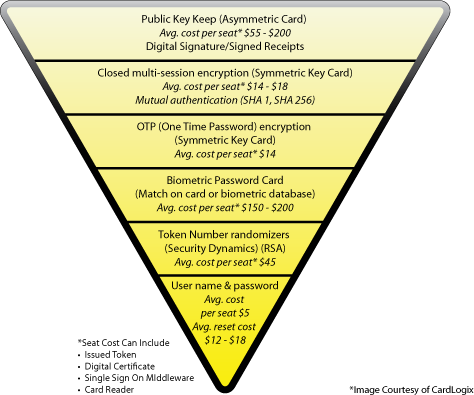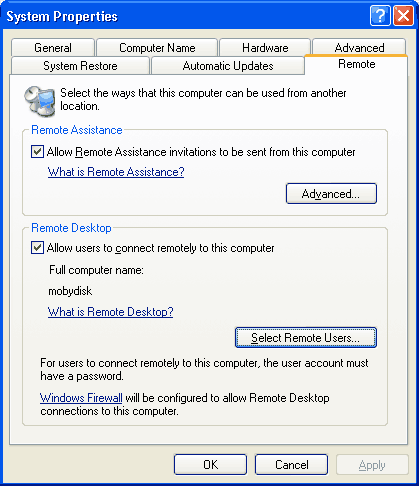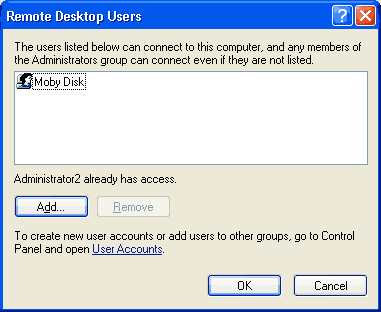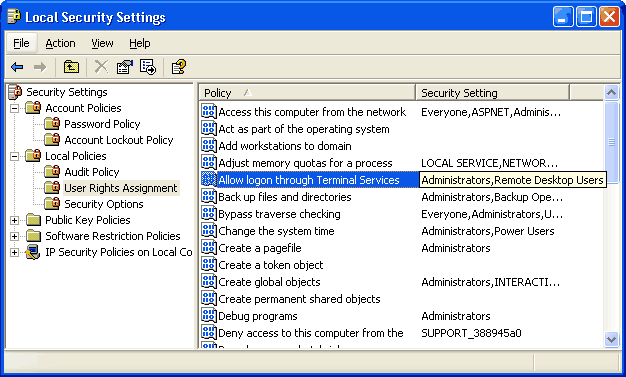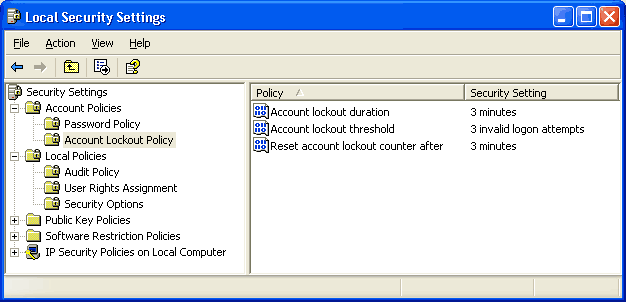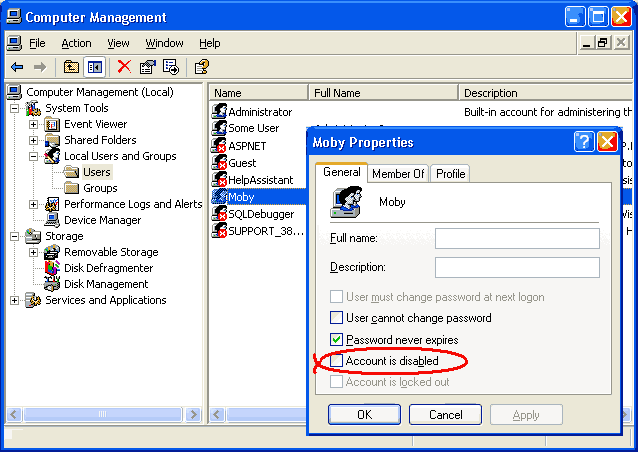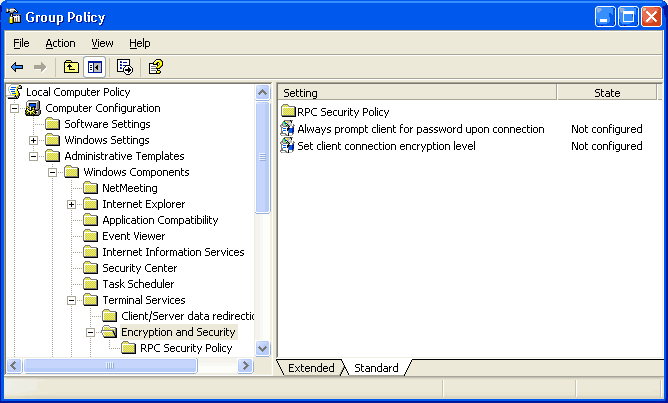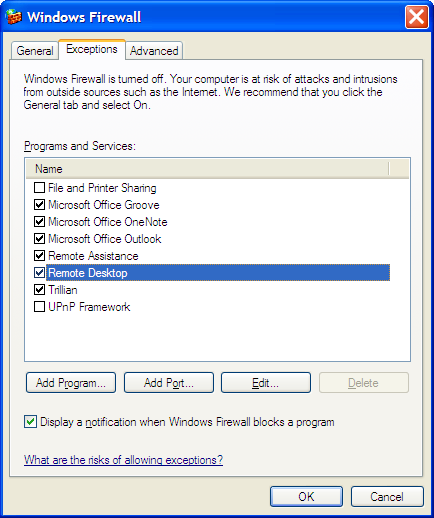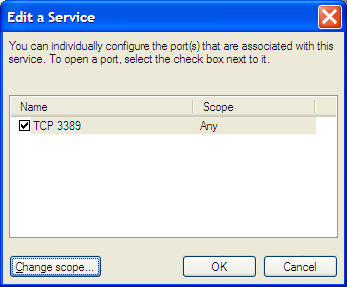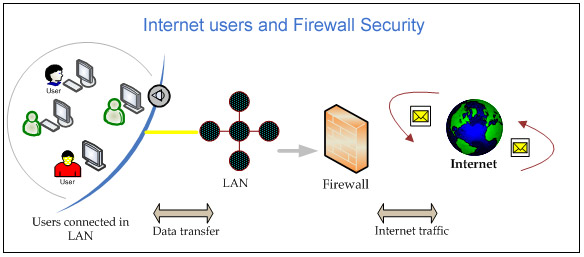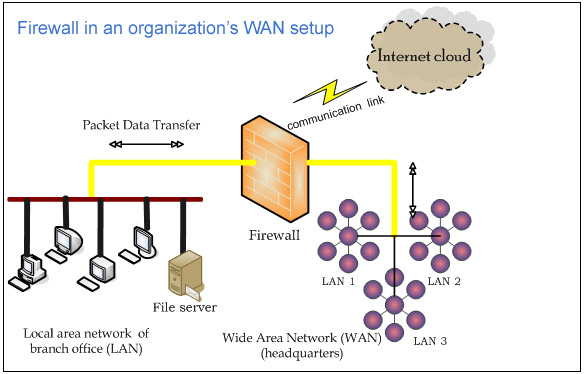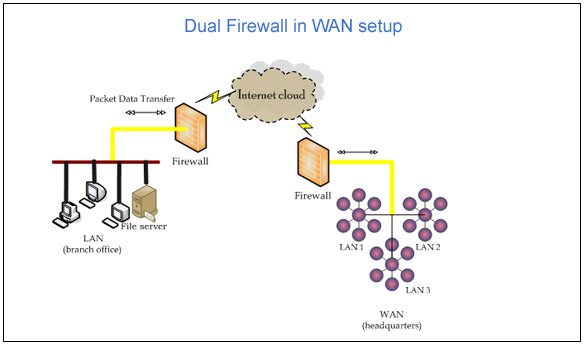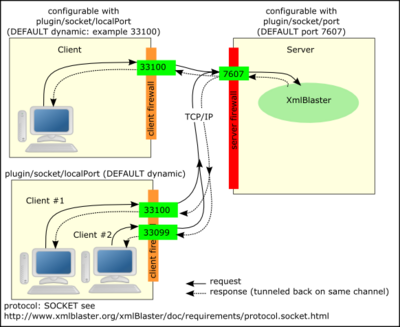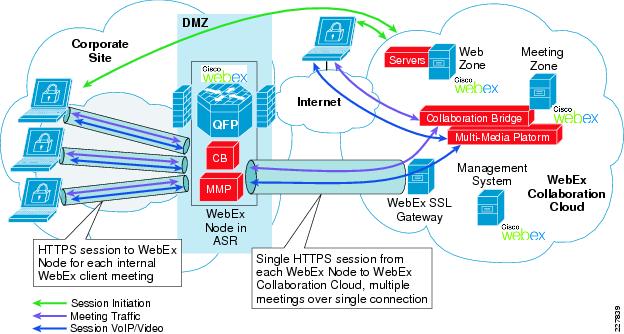Public-key cryptography
Public-key cryptography refers to a widely used set of methods for transforming a written message into a form that can be read only by the intended recipient. This cryptographics approach involves the use of asymmetric key algorithms — that is, the non-message information (the public key) needed to transform the message to a secure form is different from the information needed to reverse the process (the private key). The person who anticipates receiving messages first creates both a public key and an associated private key, and publishes the public key. When someone wants to send a secure message to the creator of these keys, the sender encrypts it (transforms it to secure form) using the intended recipient's public key; to decrypt the message, the recipient uses the private key.Thus, unlike symmetric key algorithms, a public key algorithm does not require a secure initial exchange of one or more secret keys between the sender and receiver. The particular algorithm used for encrypting and decrypting was designed in such a way that, while it is easy for the intended recipient to generate the public and private keys and to decrypt the message using the private key, and while it is easy for the sender to encrypt the message using the public key, it is extremely difficult for anyone to figure out the private key based on their knowledge of the public key.
The use of these keys also allows protection of the authenticity of a message by creating a digital signature of a message using the private key, which can be verified using the public key.
Public key cryptography is a fundamental and widely used technology around the world. It is the approach which is employed by many cryptographic algorithms and cryptosystems.
The distinguishing technique used in public key cryptography is the use of asymmetric key algorithms, where the key used to encrypt a message is not the same as the key used to decrypt it. Each user has a pair of cryptographic keys—a public encryption key and a private decryption key. The publicly available encrypting-key is widely distributed, while the private decrypting-key is known only to the recipient. Messages are encrypted with the recipient's public key and can only be decrypted with the corresponding private key. The keys are related mathematically, but parameters are chosen so that determining the private key from the public key is prohibitively expensive.
In contrast, symmetric-key algorithms, variations of which have been used for thousands of years, use a single secret key—which must be shared and kept private by both sender and receiver—for both encryption and decryption. To use a symmetric encryption scheme, the sender and receiver must securely share a key in advance.
Because symmetric key algorithms are nearly always much less computationally intensive, it is common to exchange a key using a key-exchange algorithm and transmit data using that key and a symmetric-key algorithms.


Description
The two main branches of public key cryptography are:- Public key encryption: a message encrypted with a recipient's public key cannot be decrypted by anyone except a possessor of the matching private key—presumably, this will be the owner of that key and the person associated with the public key used. This is used for confidentiality.
- Digital signatures: a message signed with a sender's private key can be verified by anyone who has access to the sender's public key, thereby proving that the sender had access to the private key (and therefore is likely to be the person associated with the public key used), and the part of the message that has not been tampered with.
An analogy to public-key encryption is that of a locked mailbox with a mail slot. The mail slot is exposed and accessible to the public; its location (the street address) is in essence the public key. Anyone knowing the street address can go to the door and drop a written message through the slot; however, only the person who possesses the key can open the mailbox and read the message.
An analogy for digital signatures is the sealing of an envelope with a personal wax seal. The message can be opened by anyone, but the presence of the seal authenticates the sender.
A central problem for use of public-key cryptography is confidence (ideally proof) that a public key is correct, belongs to the person or entity claimed (i.e., is 'authentic'), and has not been tampered with or replaced by a malicious third party. The usual approach to this problem is to use a public key infrastructure(PKI), in which one or more third parties, known as certificate authorities , certify ownership of key pairs.
Practical considerations
An analogy which can be used to understand the advantages of an asymmetric system is to imagine two people, Alice and Bob, sending a secret message through the public mail. In this example, Alice wants to send a secret message to Bob, and expects a secret reply from Bob. With a symmetric key system, Alice first puts the secret message in a box, and locks the box using a padlock to which she has a key. She then sends the box to Bob through regular mail. When Bob receives the box, he uses an identical copy of Alice's key (which he has somehow obtained previously, maybe by a face-to-face meeting) to open the box, and reads the message. Bob can then use the same padlock to send his secret reply.
In an asymmetric key system, Bob and Alice have separate padlocks. First, Alice asks Bob to send his open padlock to her through regular mail, keeping his key to himself. When Alice receives it she uses it to lock a box containing her message, and sends the locked box to Bob. Bob can then unlock the box with his key and read the message from Alice. To reply, Bob must similarly get Alice's open padlock to lock the box before sending it back to her.
The critical advantage in an asymmetric key system is that Bob and Alice never need to send a copy of their keys to each other. This prevents a third party (perhaps, in the example, a corrupt postal worker) from copying a key while it is in transit, allowing said third party to spy on all future messages sent between Alice and Bob. So in the public key scenario, Alice and Bob need not trust the postal service as much. In addition, if Bob were careless and allowed someone else to copy his key, Alice's messages to Bob would be compromised, but Alice's messages to other people would remain secret, since the other people would be providing different padlocks for Alice to use.
In another kind of asymmetric key system, Bob and Alice have separate padlocks. First, Alice puts the secret message in a box, and locks the box using a padlock to which only she has a key. She then sends the box to Bob through regular mail. When Bob receives the box, he adds his own padlock to the box, and sends it back to Alice. When Alice receives the box with the two padlocks, she removes her padlock and sends it back to Bob. When Bob receives the box with only his padlock on it, Bob can then unlock the box with his key and read the message from Alice. Note that in this scheme the order of Decryption is the same as the order of encryption; this is only possible if commutative ciphers are used. A commutative cipher is one in which the order of encryption and decryption is interchangeable, just as the order of multiplication is interchangeable; i.e., A*B*C = A*C*B = C*B*A. A simple XOR with the individual keys is such a commutative cipher. For example, let E1() and E2() be two encryption functions and let "M" be the message so if Alice encrypts it using E1() and sends E1(M) to Bob. Bob then again encrypts the message as E2(E1(M)) and sends it to Alice. Now Alice Decrypts E2(E1(M)) using E1(). She'll now get E2(M), meaning when she sends this again to Bob, he will be able to decrypt the message using E2() and get "M". Although none of the keys were ever exchanged, the message "M" may well be a key, e.g., Alice's Public key.